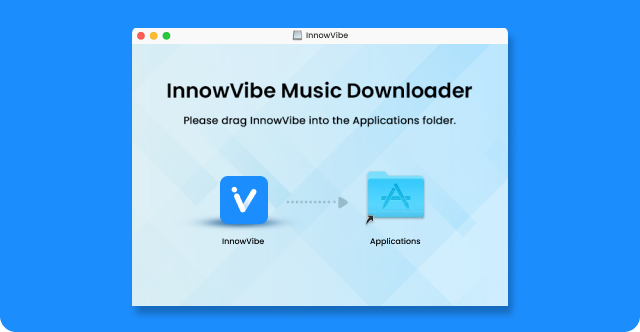Thanks for downloading!
Only a few steps left
Download not working? Restart download >
-
STEP 1
Open
Open the .dmg file in the upper right corner of this window. If you don't find it, press Cmd + Spacebar and browse for the file.
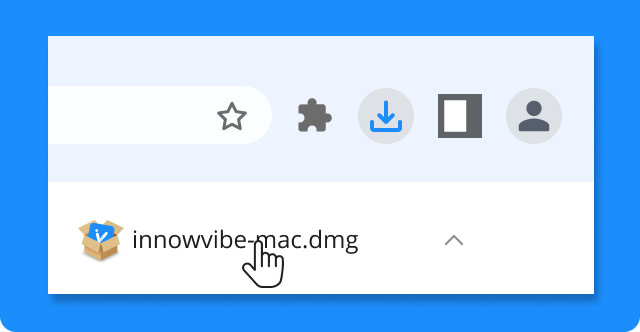
-
STEP 2
Allow
If you are asked "Are you sure you want to open it?", click "Open" to continue.
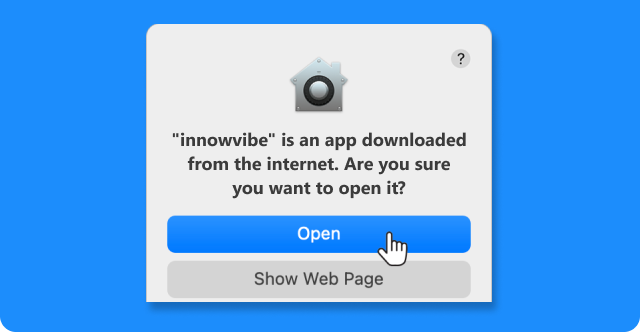
-
STEP 3
Install
Drag and drop the app to the Applications folder. You may be asked to enter the administrator password.