Convert URL to MP3 free online
Convert link to MP3 effortlessly and for free
-
Free
Free of charge
-
Insurance
No virus
-
Fast
3X Speed
AnyMusic is not available
for iOS right now
Leave your email to get direct download links of AnyMusic for Windows, Mac or Android.
Successful registration! You will receive an email soon.
We have already sent an email to this address.
Convert link to MP3 effortlessly and for free
Free
Free of charge
Insurance
No virus
Fast
3X Speed
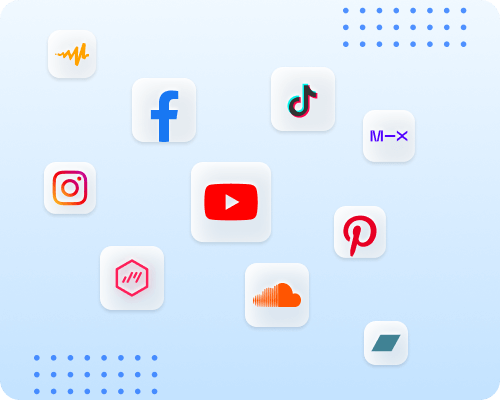
iTechKit makes it easy to convert video or music to MP3 at no cost. Just paste the URL and you can convert link to MP3 without any payment. This online MP3 converter supports URL to MP3 download from any site. Paste the link from SoundCloud, Bandcamp, Mixcloud, etc., and you are good to go. Moreover, this tool is 100% safe. Try it out and enjoy an excellent URL to MP3 downloading service!
Step 1. Copy the URL of the song or video you want to convert.
Step 2. Paste the URL into iTeckit's search box and start analyzing the link.
Step 3. Select MP3 audio quality and this tool will convert link to MP3.
With the help of our link to MP3 converter, downloading music with URL will be a piece of cake. For starters, the operation is clear at a glance. Just enter the URL into the search box, and the conversion to MP3 is automatic. Moreover, this link to MP3 downloader uses advanced AI algorithms to convert your URL audio and video to MP3 in seconds.
Using our iTechKit URL to MP3 downloader, you can download a video or song link to MP3 from any link, including TikTok, Instagram, Facebook, SoundCloud. There are no hidden fees or subscription costs when converting URL to MP3. In short, it is a completely free solution to listen to MP3 music offline.
Link to MP3 converter is a compatible tool that you can use to convert link to MP3 online on Windows, Mac, Android, and iOS. Moreover, it works smoothly on various web browsers like Chrome, Safari, and Edge.
If you want to convert link to MP3 in large quantities or in high quality, Pro Music DownloaderTry this great app to download your favorite music or videos to your Android, Windows and Mac.
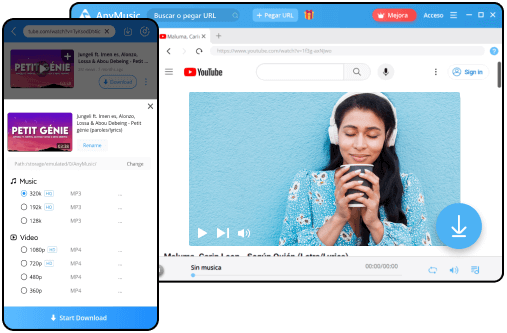
Pro Music Downloader
No, ours URL to MP3 converter It works on the web, so you don't need to install any software or extensions. Just open your web browser and visit this site to convert link to MP3.
Step 1. Paste the link of your desired music or video into the search box of our music downloader. URL to MP3.
Step 2. Select the output MP3 quality, then press the Download button.
Step 3. Wait a few seconds for the conversion to MP3 and you can download music with URL for free.
Yes. It has an advanced protection system that blocks malware and viruses. Also, it does not collect personal data from visitors. So you can convert link to MP3 in a safe way.
You can resort to reliable software like Pro Music Downloader. Then save the MP3 at 320kbps.
Step 1. Install the professional URL to MP3 downloader.
Step 2. Copy the link you want to download and paste it into the search bar of Pro Music Downloader. Then, hit the download button.
Step 3. Click the download button next to MP3 320kbps and save the audio in seconds.
4.8 (1768 ratings)
Last Update: 2025-02-17